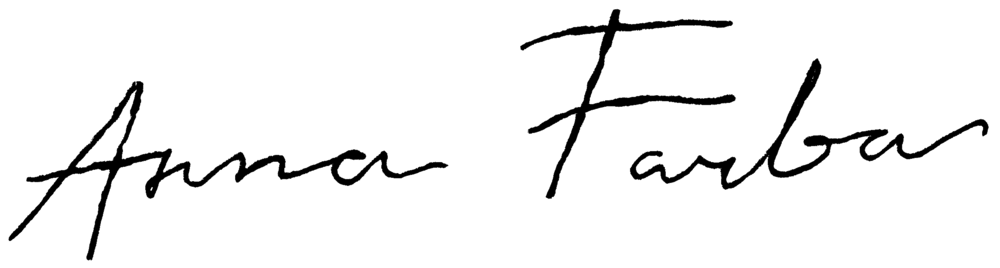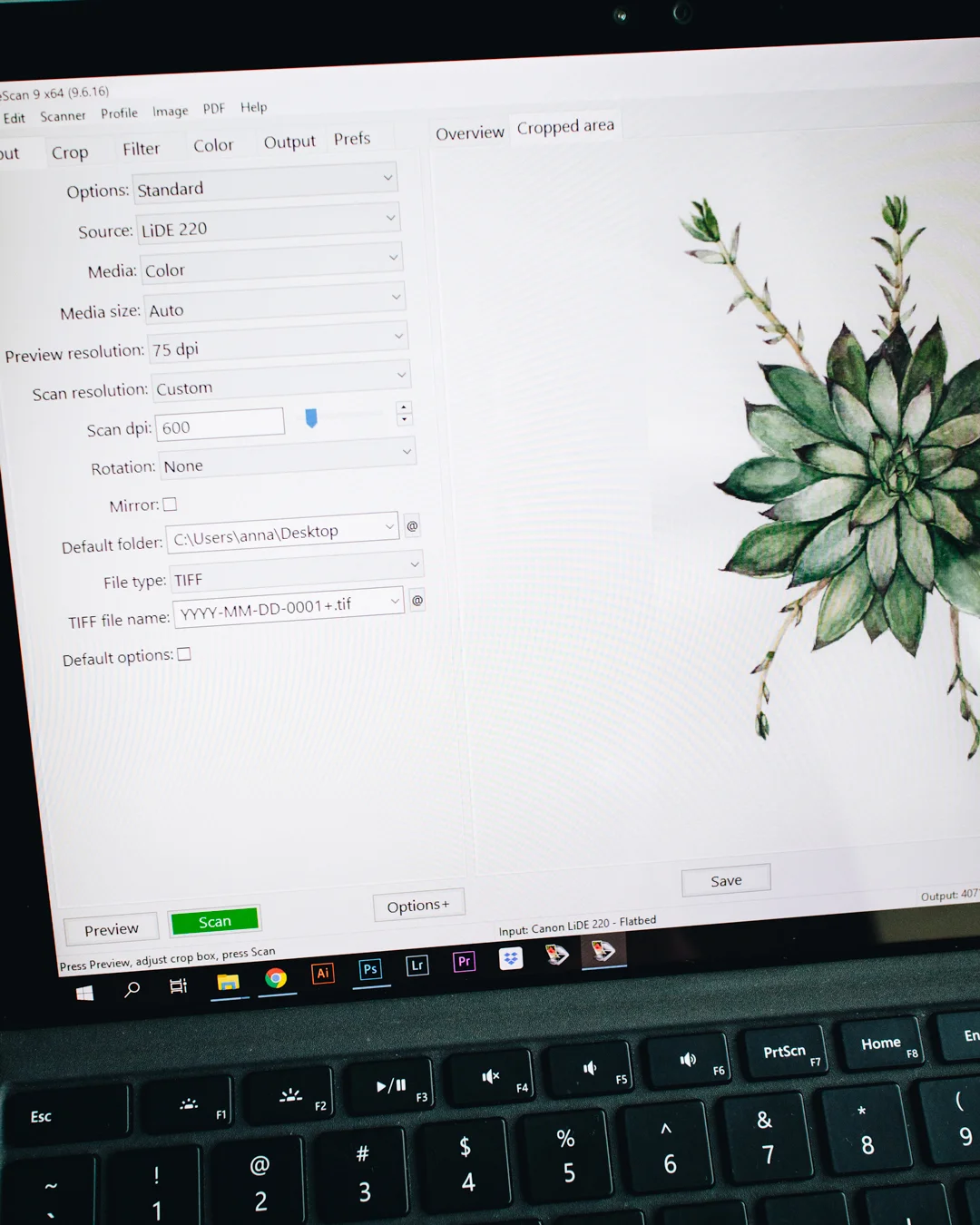There is a saying, that tools of the trade don't matter, but today I wanted to share this round up of 4 pieces of technology that became my studio essentials and I use the most on a daily basis.
PC (Tablet) - Microsoft Surface Pro
You'd probably expect this one to be an iMac, as it somehow became an essential for the most design/illustration creatives, but it is not. Before I made a leap into Microsoft's products I was working on a laptop+basic Wacom tablet setup, that was very heavy to travel with. As I always wanted to stay mobile and have an option to work wile travelling, or in the nearest coffee shop, I literally wanted a 2-in-1 device: a powerful laptop with a touch screen, that will have similar pressure sensitivity to at least basic Wacom tablet, so suited for simple editing by hand in Photoshop.
The device that met my requirements was Surface Pro, mine is 4th generation, Intel Core i7, 8GB RAM, 256GB. I'm able to use all Adobe products, it's light, powerful and comes with a Surface Pen. I wouldn't say that it will be the best option for the digital artist, as it is not a professional drawing tablet, but if you occasionally need to use brushes or do simple edits like removing the background from traditional illustrations in Photoshop - it is excellent.
I've already added Surface Studio to the wish list as a desktop workstation, once I'll have a designated studio space to setup.
Light Pad - Huion L4S LED Light Box A4
This is a new tool in my studio, that I really needed but postponed the purchase for a long time, basically since I started painting using watercolors. Light pad is an essential for re-drawing sketches and tracing them on watercolor paper (have done this using a window for many years, no big deal).
Scanner - CanoScan LiDE 220
It seems like in the world of scanners renewed models are released every year. It is great because when you're trying to blow up a watercolor illustration, painted on A4, to a size of a wall you need those dpi's as high as possible. For someone who is not familiar: every digital image have a dpi (dots per inch), printing is usually done at 300 dpi, and for digital screen to see the sharp image 150 dpi is usually enough. Basically, the bigger you create the original work the bigger scan you can get from it, and the bigger you will be able to scale it afterwards.
My scanner can scan up to 4800 dpi that means I can supply my clients with larger files, so they will be able to print my illustrations as large as billboard or a truck, from an original scan.
Digital Camera - Canon EOS M3, the newer version is Canon EOS M6 with Canon EF-M 22mm Pancake Lens
Again, this is an upgrade from my old but good Canon DSLR. I wanted a much easier to use and lighter to carry around option, with a video recording ability. Social Media is one of the tools I use for business, and while sharing art with the world I always payed attention to the quality of imagery that I put out. Of course, one day I will upgrade it but for now it’s a great and affordable tiny camera.
Another very important role that camera plays in my practice is shooting references. Even though phone cameras are pretty great nowadays, they simply cannot capture level of detail that I need from an image to work from. Over the years, taking pictures of every interesting plant I came across, I gathered many plant references in my Reference Library, all thanks to the convenience of the portable camera and great quality of photography that’s available.
You don't need fancy equipment to create high quality work.
Hope this gives you an idea of all the bare essentials you will need to start an illustration business. Feel free to leave a question about any of these!
© All images were shot by Anna & the team.